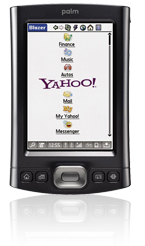 I’ve had a multitude of Palm Pilots over the years. I’ve always thought they’d help me with organization, but in reality, they’ve never done more than cause frustrations. Maybe I’m doing it wrong — but it seems I end up spending more time syncing, updating, etc, and less time accomplishing anything.
I’ve had a multitude of Palm Pilots over the years. I’ve always thought they’d help me with organization, but in reality, they’ve never done more than cause frustrations. Maybe I’m doing it wrong — but it seems I end up spending more time syncing, updating, etc, and less time accomplishing anything.
I’m curious how useful handheld computers are for folks. I’ve had Windows Mobile devices, Palm devices, a smartphone, but really, nothing has helped me stay better organized. They’ve provided some entertainment, but really that’s about it.
So I wonder, is it a personality type issue? Am I destined to get little use from handheld computing? Is it a discipline issue? Should I just try harder?
I’ve owned a Visor Handspring & a Sony Clie, both PalmOS devices and I’ve given up on carrying them around. Too fragile, battery life too short and too much other crud to carry. These days, I find a small, dead-tree notepad and a pen works good enough.
I have the hardest time with organization. We actually hired a pseudo-secretary for me at work, and that’s helped — but I can’t very well expect her to manage my personal life as well! Methinks my wife might not like that…
I’ve owned a Handspring Visor Deluxe in the past (actually two), and to tell you the truth I struggled too with it to help me organize myself. In the end I used it to read eBooks-everything from short articles to the Lord of the Rings 😉 -and also as an Address Book. I also had a Blackberry for a while, but again I couldn’t use the organization features, but primary used it for web surfing/gmail/mapping/eBooks. Being the type who needs to try everything, I’ve always found that a simple Notebook and Pen works the best for me. I do something very close to this: http://www.michaelhyatt.com/fromwhereisit/2005/04/recovering_the_.html
For me , the keys here are to review what I’ve written on a regular basis, and to re-write my tasks on a new page for each week.
For more intense Calendaring, a simple monthly wall or pocket calendar has worked best for me. Come to think of it, I should just attach the pocket montly calendar to my notebook…hmmm.
Hmmm, It works for me! The big difference is that I mostly use the desktop version and carry the handheld on a “as needed”. The means to meetings or home in the evening to update with my spouse. I believe the bigger issues is expectations … a tiny little electronic device cannot make you do anything! The old saying, garbage in – garbage out applies. The device all though neat (in a geeky way) does not force its will upon you (BE ORGANIZED) but rather serves at its masters pleasure (How may I help you be organized?). Just a thought or two.
You make a Tramadol Purchase Canada very good point. I think I’ve always expected the little device MAKE me an organized person. I guess that’s like expecting a well stocked toolbox to make a person a mechanic.
I might try the pencil and paper method, perhaps the electronic device is too distracting with all it’s bells and whistles.
I bought a cheap hand-held thing a few years ago, but I didn’t have a huge use for it. But for me, I’m naturally organized. I’d rather have a clean desk than a messy one (though I don’t fulfill that task on a regular basis). 🙁
It’s funny to read this. I had the same problem years ago. I became super organized when I first bought one, but after the novelty wore off I stopped using it and fell back to old habits.
I program handhelds for a living so I’ve got about 20 of them. The general problems with handhelds being useful are…
* startup delay
* short battery life
* keeping data in sync
* expensive
* fragile
I would recommend a Dell Axim X50v with extended battery. A perfect recommendation because you can’t buy them any more. ;o)
Still this is the best handheld I’ve used. PocketPC 2003 is starts up right away. Windows Mobile 5 adds a significant startup delay. The extended battery gives you up to 8 hours without WiFi, 4 to 6 with it on. It takes both CF and SD cards. 600Mhz processor and VGA resolution.
For me once I had something that was useful enough I took it with me everwhere and it responded as soon as I turned it on, I use it so much. Windows Mobile 5 slowed the startup down so much that right now I have gone back to pen & paper or stick notes myself. I’ll let you know if I find another useful device.
I actually became more organized after I bought myself a Palm Treo.
The problem is that I constantly give myself more TODOs than I can actually handle, and now that this has become cluttered space the small form factor is no longer a benefit, because I like to be able to see it as a whole picture and now I can no longer do that on this small screen. Let’s just say some of the TODOs are still alive on my Palm but long overdue… just because it’s “hard” to get to them.
I’m sure some of you are saying: “Why don’t you synchronize?”
But I run Linux and I had awful experiences trying to synchronize my Palm in the past that I’m sort of scared to try it again to see if anything has changed to the better. If anybody has a pleasurable experience syncing the Palm with Linux box, please share your thoughts and experiences.
But what I mainly use my Palm for (other than contacts, organization and reading books) is to take notes. I used to have piles of small papers stashed in my drawer – it was a mess and I’m too lazy to transfer my thoughts from paper to computer.
Palm gives me an easy way to take notes whenever I want and wherever I am. The pleasure is even greater when I’m only few buttons away from some note or idea I’m searching for.
Dom,
I too struggle with syncing, for a multitude of reasons. One, I use several platforms throughout the day. Mainly Linux and OSX. I also usually use online calendaring too, for the same reason. (Google calendar, to be precise)
My next organizer will likely be something designed to do online calendaring well. In fact, Google’s Android looks very enticing, and possibly worth waiting for.
Right now I’m just using Google Calendar from computers, and sending important reminders to my cellphone via SMS. It’s not exactly how I’d like it, but it suffices for the short term.
*Easily* syncing my Palm with Google Calendar (and Kontact or Evolution for offline use) is my wish.
I’m looking forward to Google Android too.
And Shawn, in another post you asked what gadgets you should review in future. Here’s my vote for smartphones. (Now I just need to go and beg Palm to release the new Treo based on Linux…)
Yeah, at the end of the day you just need something that won’t stop you from doing what’s important, even if it means going back to paper and pen. 🙂